
Trusted Connection to Invisalign® Clear Aligners
Contact a 3M Representative » Back to 3M True Definition Scanner »
Invisalign® Clear Aligners
With the 3M™ True Definition Scanner and the Trusted Connection to Invisalign® Clear Aligners, you can offer your patients a clear alternative to braces with a fully digital workflow. The scanner captures an accurate full arch scan. Digital impressions are posted to Invisalign® ClinCheck® faster than conventional impressions due to reduced shipping and processing times.
Access to this Trusted Connection requires a subscription to the Advanced Data Plan. Download the Frequently Asked Questions document (PDF, 2.5MB) to learn more about Data Plans and other Open and Trusted Connections.
.
How does it work?



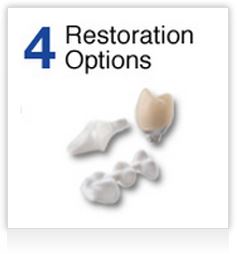
The brands listed above are trademarks of 3M.


